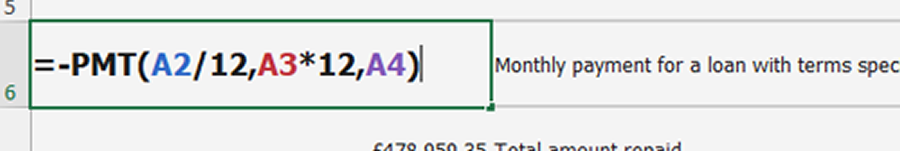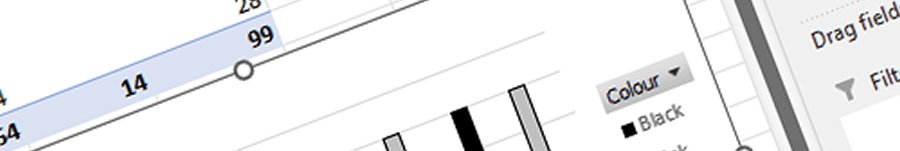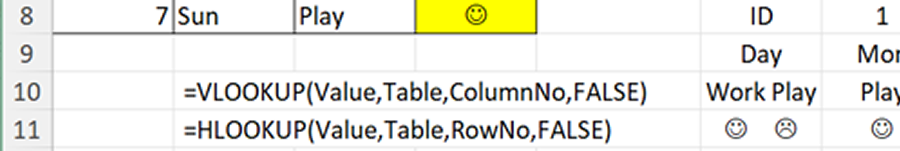Course Code: ITEE01 | Course Title: Spreadsheets Made Easy | Duration: 1 Day
Delivery: Face To Face & Live Online
This course covers mastering percentages and spreadsheet techniques. You will learn how to handle percentages confidently, link spreadsheets, and utilise formulas like Today, Median, Mode and Absolute Cell Referencing. You will also gain skills in filtering and subtotal functions.
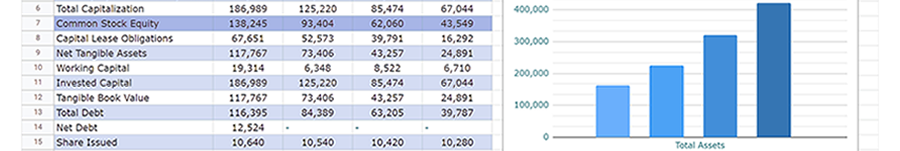
Who Should Attend Microsoft Excel Training?
 Data Analysts
Data Analysts Finance Professionals
Finance Professionals Operations Managers
Operations Managers Accountants
Accountants
Course Requirements:
-
No previous experience of Microsoft Excel is required however the delegate should have knowledge in basic computer skills i.e. how to use a mouse and keyboard.
Course Content
 Keyboard: Function Keys / Shortcuts
Keyboard: Function Keys / Shortcuts Screen Layout: Terminology / Toolbars / Navigation
Screen Layout: Terminology / Toolbars / Navigation Formatting: Opening - Closing - Saving / Text / Columns & Rows
Formatting: Opening - Closing - Saving / Text / Columns & Rows Editing: Planning / Autofill / Copy / Cut / Paste / Paste Special
Editing: Planning / Autofill / Copy / Cut / Paste / Paste Special Printing: Selection / Entire Workbook / Worksheet / Page Setup
Printing: Selection / Entire Workbook / Worksheet / Page Setup Data: Sort / Filter / Subtotals
Data: Sort / Filter / Subtotals Basic Graphs: Bar / Area / Pie
Basic Graphs: Bar / Area / Pie Basic Formulas: + - ÷ × / Basic Percentages / Absolute References / Averages / Dates
Basic Formulas: + - ÷ × / Basic Percentages / Absolute References / Averages / Dates BODMAS: 2+2*2=6
BODMAS: 2+2*2=6 Formulas: Average / Median / Mode, Count / CountA / CountBlank / CountIF, Min / Max
Formulas: Average / Median / Mode, Count / CountA / CountBlank / CountIF, Min / Max